Deposit Options
Depositing your money is easier and more secure than ever! Simply choose the option that's most convenient for you.

NEW! Set up direct deposit in our app3
You can now automatically (and securely) set up direct deposit in our app. Select "Move Money" at the bottom of the home screen, then tap “Set Up Direct Deposit.” You’ll just need your employer or payroll provider login—it’s that easy.

1. Choose your employer or payroll provider.

2. Log in using your existing account.
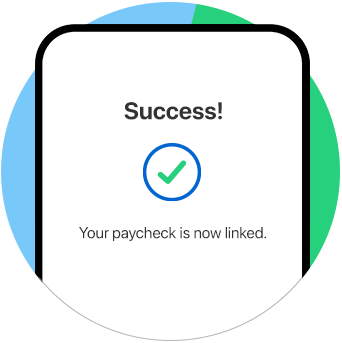
3. Congrats! You’re all set up.
If you receive regular income, our direct deposit service offers security, convenience and control.* You can set up direct deposit for multiple Fifth Third checking or savings accounts and decide how much of your check is deposited into each account.
- Access your money sooner
- Get your paycheck up to two days early with Fifth Third Early Pay, available with Fifth Third Momentum® Checking, Fifth Third Momentum® Savings, Fifth Third Preferred Checking® and Fifth Third Express Banking® accounts.1
- Save time
- Skip trips to the bank
- Safely deposit your money directly into your designated account(s)
If you're looking to set up direct deposit for checks issued by your employer, you can:
- Check with your employer's payroll office. Sometimes, there is an online portal you can use to set up your direct deposit.
- If there is no on line portal, you can download this Direct Deposit Authorization form and give it to your employer's HR contact.
If you're looking to enroll in direct deposit for checks issued by the U.S. Treasury, you can:
- Visit www.fiscal.treasury.gov/GoDirect
- Call the U.S. Treasury at 1-877-874-6347.
- Schedule an appointment at your local branch and a Fifth Third Banker can help you get started.
- Simply launch the Fifth Third mobile app and select "Deposit" from the bottom navigation.
- Select "New Deposit."
- Select the account where you’d like the funds deposited.
- Follow the prompts:
- Picture of the front of check.
- Picture of the back of check—be sure to sign the back before you take the picture.
- Type in check amount.
- Select fund availability.
- Review and deposit.
With Easy Deposit, available at hundreds of convenient ATM locations, you can deposit checks and cash 24/7.* Your receipt can even capture images of the checks you deposited.
To find an Easy Deposit ATM closest to you: Go to our Branch and ATM Locator. Click on Advanced Filters. Then, select ATM Accepts Deposits.
Questions about your account and routing numbers?
Your routing number is the first set of numbers printed on the bottom left of your Fifth Third checks. Your account number is the next set of numbers to the right of your routing number.
Account and routing numbers are also viewable through our mobile app and online banking.
Fifth Third mobile app:
- Log in, and from the home screen, tap your checking account.
- Tap "Account and Routing Numbers"
Online banking:
- Log in, and from the home screen, select your checking account.
- Select "Account and Routing Numbers"
See our list of affiliate routing numbers here. If you have any additional questions or need more help, please call 1-800-972-3030.

